Infineon PSoC 6 BLE PROTOTYPING KIT 除錯器韌體更新
Cypress似乎出三種除錯器: KitProg2, KitProg3, MiniProg4; 自帶的用最低階的我能理解, 但看看不同除錯器支援的功能:
特別是IDE的支援, 明顯KitProg3是比較好的多!而且似乎KitProg2支援的PSoC Creator只能在Windows上跑!
剛好看到Cypress文件說,
You can update your KitProg device to latest version of KitProg3 firmware with DAPLink using the crossplatform, command line Firmware Loader (fw-loader) tool.
但我一開始, 一直失敗, 後來把USB線由電腦上的USB3插孔改到USB2的去, 就正常了!
這表示KitProg3切換到另一個模式, 此時可以直接把韌體.hex檔拖拉到DAPLINK磁碟機, 就可以把韌體燒寫到評估板上的PSoC 6 MCU。當然再按一下MODE SW3, 模式又會切換回來。
就來試試:
首先要去download fw-loader這個工具, https://github.com/Infineon/Firmware-loader
然後unzip, 在命令列裡進入這個目錄裡的 fw-loader\bin目錄,
先將評估板接用USB線連到電腦
下指令: (.\fw-loader.exe --device-list)
PS C:\fw-loader\bin> .\fw-loader.exe --device-list
Cypress Firmware Updater, Version: 3.4.0.1772
(C) Copyright 2018-2022 by Cypress Semiconductor Corporation (an Infineon company)
All Rights Reserved
Info: Start the API initialization
Info: Connected - KitProg2-151A056E021F1400
Info: The hardware initialization has completed in 531 ms
The connected supported devices:
1: KitProg2-151A056E021F1400 FW Version 1.05.0
可以查到電腦有連到的KitProg Device, 如上顯示的 1: KitProg2-151xxxxxxxxxx,
接著下指令: (.\fw-loader --update-kp3 151xxxxxxxxxxxx )
PS C:\fw-loader\bin> .\fw-loader.exe --update-kp3 151A056E021F1400
Cypress Firmware Updater, Version: 3.4.0.1772
(C) Copyright 2018-2022 by Cypress Semiconductor Corporation (an Infineon company)
All Rights Reserved
Info: Start the API initialization
Info: Connected - KitProg2-151A056E021F1400
Info: The hardware initialization has completed in 545 ms
Found a KitProg firmware image: "C:\kp-firmware\kitprog3.cyacd"
Info: The device FW is 'KitProg2' ver. 1.05 b000. The upgrade file is 'KitProg3' ver. 2.40 b1241.
Info: Disconnected - KitProg2-151A056E021F1400
Info: Connected - KitProg Bootloader-151A056E021F1400
Info: Bootloader Version: Major 1, Minor 1, Build 40
Info: FW Upgrade to version: 2.40 b1241
Info: Bootloading of KitProg FW.
Info: Verifying of KitProg FW.
Info: Bootloading of DAPLink.
Info: Verifying of DAPLink.
Info: The upgrade completed.
Info: Disconnected - KitProg Bootloader-151A056E021F1400
Info: Connected - KitProg3 CMSIS-DAP BULK-151A056E021F1400
The firmware update has completed successfully.
這樣就完成了! 之後應該在Windows的裝置管理員可以看到如下裝置:
也許別台電腦的USB3插孔也可以用, 我不知道, 因為我這台USB3是主機板上用ASMedia晶片接出來的, 其驅動也是要用ASMedia自己的, 所以也許不同USB3晶片會有不同結果! 不知道, 但USB2看來是OK的!
更新到KitProg3之後, 按一下MODE SW3, 如上圖, 就會看到原本恆亮的STATUS LED2開始閃爍, 然後電腦會多出一台磁碟機DAPLINK, 如下圖, 裡面有2個檔案: DETAILS.TXT, MBED.HTM。此時去看裝置管理員, 會看到:後記: 後來拿到另一張評估板, 好奇它的除錯器是那個版本, 就用.\fw-loader.exe --device-list指令查看一下:
PS C:\fw-loader\bin> .\fw-loader.exe --device-list
Cypress Firmware Updater, Version: 3.4.0.1772
(C) Copyright 2018-2022 by Cypress Semiconductor Corporation (an Infineon company)
All Rights Reserved
Info: Start the API initialization
Info: Connected - KitProg3 CMSIS-DAP HID-1323051702016400
Info: The hardware initialization has completed in 427 ms
Warning: The KitProg3 CMSIS-DAP HID-1323051702016400 device supports bridging over the HID protocol only. The data transfer rate will be significantly higher if you upgrade to the newer firmware version with USB Bulk bridging enabled.
The connected supported devices:
1: KitProg3 CMSIS-DAP HID-1323051702016400 FW Version 1.01.158 [outdated]
Warning: The firmware on the KitProg3 CMSIS-DAP HID-1323051702016400 device(s) is outdated. Use --update-kp3 [full-device-name|serial-num|all] to update.
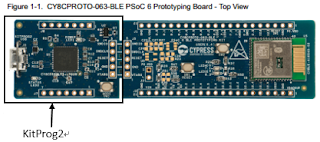








留言